Season tickets are a great way to save if you commute regularly
So whether you're an everyday commuter or only travel a few times a week we have plenty of Season ticket options to make your commute an easy one. See Season ticket types below for more details.
We’ve added the ability for you to spread payments over 3 instalments using PayPal Pay in 3 if your purchase is over £30. You can find more information on this option when you come to the payment screen.

Find the best option for you, or explore Season ticket types
| Ticket type |
Multiflex |
Weekly Season |
Monthly Season |
Annual Season |
| Best for: | Travelling between the same origin and destination stations a few times over 3 months | 1 week of travel | 1 month of travel | Travelling for 10+ months |
| Explanation | 12 single journey tickets for the price of 10. Buy exclusively on the app | You can use the ticket at any time during your consecutive seven day period. | A monthly ticket is valid for one full calendar month | An annual ticket is valid for one full calendar year, with better savings than buying 10+ monthly tickets |
| Available on TFW rail Smartcard? | ✖ No | ✔ Yes | ✔ Yes | ✔ Yes |
| Cheaper than an Anytime Day Return ticket? | ✔ Yes* | ✔ Yes | ✔ Yes | ✔ Yes |
| Available with Corporate Season ticket scheme? | ✖ No | ✖ No | ✖ No | ✔ Yes |
*Based on comparison with Anytime Day Return. Multiflex 12 single journey tickets cost the same as five Anytime Day Return tickets (10 journeys) purchased on the day of travel for the equivalent journey.
- Multiflex
-
Best for: Travelling on the same route a few times in 3 months Explanation 12 single journey tickets for the price of 10. Must be the same 2 destinations. Buy exclusively on the app Available on Smartcard? ✖ No Cheaper than a standard ticket? ✔ Yes Available with Corporate Season ticket scheme? ✖ No
-
- Weekly Season
-
Best for: 1 week of travel Explanation You can use the ticket at any time during any consecutive seven day period Available on Smartcard? ✔ Yes Cheaper than a standard ticket? ✔ Yes Available with Corporate Season ticket scheme? ✖ No
-
- Monthly Season
-
Best for: 1 month of travel Explanation A monthly ticket is valid for one full calendar month Available on Smartcard? ✔ Yes Cheaper than a standard ticket? ✔ Yes Available with Corporate Season ticket scheme? ✖ No
-
- Annual Season
-
Best for: Travelling for 10+ months Explanation An annual ticket is valid for one full calendar year, with better savings than buying 10+ monthly tickets Available on Smartcard? ✔ Yes Cheaper than a standard ticket? ✔ Yes Available with Corporate Season ticket scheme? ✔ Yes
-
Monthly train passes are a great way to save if you commute regularly
If you make the same journey more than 3 times a week, you could save money with a Season ticket. The longer the term of the ticket, the greater the saving you'll make*. Use the interactive table above to find the right Season ticket for you.
Monthly train passes with no booking fee
We‘ve a range of monthly train passes available, including weekly, monthly, annual and custom, to multiple destinations including popular spots like Shrewsbury and Cardiff. All of our Season tickets are also available to purchase with a railcard, too. And better yet, you won’t pay booking fees or card charges.
Season tickets on your rail Smartcard
For contactless travel, you can get Season tickets on your TfW rail Smartcard. Just follow these 3 easy steps to get started

Buy
Buy your season ticket on our app or website.Load
Load tickets on your TfW Smartcard by tapping it on a station Smartcard reader or by using your smartphone.Go
You're good to go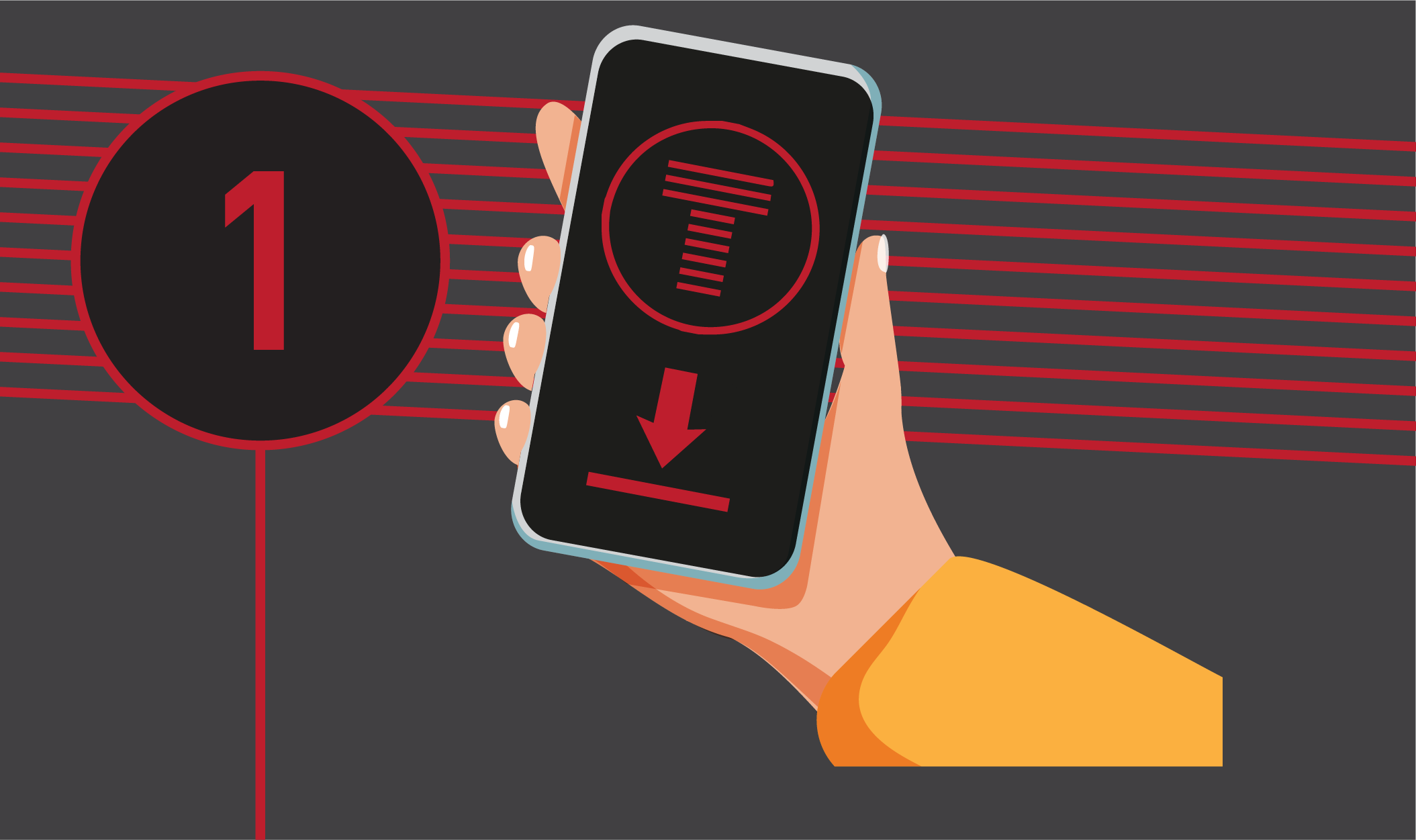 Buy
Buy
Buy your season ticket on our app or website.
 Load
Load
Load tickets on your TfW Smartcard by tapping it on a station Smartcard reader or by using your smartphone.
 Go
Go
You're good to go
Don't have a TfW rail Smartcard? Click the button below to get yours free of charge
Interested in more information about our corporate Season ticket scheme?
For more information, you can call us on 0844 856 0688 or email business.bookings@tfwrail.wales
Opening hours: Monday - Friday 08:30 - 16:00
Can I upgrade from Standard to First Class?
You can upgrade from a Standard-Class ticket to First Class on our services, where this is applicable. This applies for all our Standard tickets including Anytime and Advance Singles, Returns, Season tickets, and Rover and Ranger tickets. Please let the conductor know if you’d like to upgrade as they’ll need to confirm there is space in First Class. Please remember there’ll also be an additional cost for any meals you order on the train if you’ve upgraded to First Class.
Your travel companion
Save money, time and effort with the TfW app.
The TfW app is easy to use and provides helpful information such as live updates on train times, making you aware of any delays, and our Capacity Checker to help you find trains with space . The TfW app offers paperless tickets with no booking fees, and the option of delay repay if your train is delayed or cancelled.
FAQ's
- How do I buy a Season ticket?
-
You can buy Season Tickets on our website, our app, at selected self-service ticket machines and ticket offices.
If you’re using our Smartcard to travel, you can buy and renew your Season ticket on our website or app. You won’t need a National Rail photocard to purchase Smartcard Season tickets for our services, however we do ask you to carry photographic ID when travelling with us.
For most other Season tickets, you'll need a National Rail photocard. We'll provide one free at station ticket offices if you have two recent passport-style photos of yourself.
-
- How do I order and load my Season ticket onto my Smartcard?
-
Before you can order your Smartcard, you’ll need to log-in or create an account on our website or using our app.
Once you have created an account/logged in, go to the ‘My Account’ section and select ‘Manage Smartcards’ to order your TfW Smartcard.
You can buy your Season tickets here or on your TfW app.
Once you’ve bought your tickets you can choose to load them onto your Smartcard at the origin station by tapping it onto the yellow Smartcard reader at station ticket gates, on self-service ticket machines, Platform Validators or at the ticket office.
You can also choose to load tickets onto your smartcard via the App when connected to WIFI. Open the ticket wallet on either your Android or iOS device, select Season, and hold your Smartcard firmly on the back of the Android device or the front of the iOS device.
Once you’ve loaded your Smartcard, you’re ready to go. Find out more
-
- How can I buy a paper Season ticket?
-
If you already have a National Rail photocard, you can buy a Season ticket on the day at one of our self-service ticket machines or ticket offices, or before you travel on our TfW app or website.
Please note, when buying on our app there are some routes for which you will be unable to buy a paper season ticket. Smartcard Season tickets will be offered as an alternative in this situation.
-
- How do I renew my Season ticket?
- You can renew most Season tickets on our app or website up to 28 days before your existing ticket expires*.
Please note that when buying on our app there are some routes for which you will be unable to buy a paper season ticket. Smartcard season tickets will be offered as an alternative in this situation.
You can renew your Season ticket at one of our ticket offices*.
You must have a valid National Rail Photo Card to renew your paper season tickets on our website, via our app, at ticket offices, at self-serve ticket machines and onboard.
You can renew monthly and 7-day Season tickets at self-serve ticket machines.*
You can renew 7-day Season tickets onboard certain services, where retail facilities allow*
Please note: a 7-Day paper ticket can only be purchased after 12 noon the day before the start date on the ticket.*
- You can renew most Season tickets on our app or website up to 28 days before your existing ticket expires*.
- How do I get a refund for a Season ticket?
-
If you have bought a Season ticket and no longer want to use it, you must apply for a refund as quickly as possible either by contacting customer Support team, or by visiting your local ticket office.
We'll only process a refund if the season ticket was bought from Transport for Wales. If you bought your ticket elsewhere, contact your original retailer.
A Season ticket refund is based on the difference between the price you paid, and the cost of a ticket for the time held. For more information, visit the National Rail website
-
- How do I buy Multiflex tickets?
-
You can buy Multiflex tickets on our app or our website. Please note, you'll need to have downloaded our app to use your tickets.
On our app: In our journey planner, enter the origin and destination of your journey, click the Multiflex icon and proceed to purchase.On our website: In our journey planner, enter the origin and destination of your journey, click the Multiflex toggle and press “Search and Buy” to proceed to purchase. Once purchased, the tickets will be available on your TfW App.
-
- When can I use my Multiflex tickets?
-
You have 3 months to use your Multiflex tickets from the point of purchase.
The 12 individual journeys in your Multiflex ticket can be made at any time during the validity period.
You must activate a single ticket on the app for each journey made, and before you board the train.
-
- What do I do if I’ve lost my paper Season ticket or my Smartcard?
-
If you lose your Season Ticket or it is stolen, report this immediately to the retailer from whom you bought it.
If you or we cannot recover the lost or stolen ticket, we'll then consider an application for a Duplicate Season Ticket, if the original Season Ticket was valid for a period of one month or more.
We do not issue Duplicates in respect of lost or stolen 7-Day Season Tickets or Flexi Season tickets. We may ask you or others for information. There is an administration charge when we issue a Duplicate Season Ticket.
If you have lost your Smartcard, you’ll need to order a new one. You can transfer your existing ticket to the new card providing it’s a Monthly or Annual season ticket with 7+ days remaining.
-
-
Did you know?Sgwrs | Customer panelWe’re transforming travel in Wales. It’s a big job and we need your help.Apply to join Sgwrs



