
Travel safer with Smartcard Season tickets
Travel contactless as often as you like and save money with 7-day, monthly and annual Season tickets.
- Buy your Season ticket on our app or website
- Load tickets on your TfW Smartcard by tapping on a station Smartcard reader or your smartphone
- You're good to go
Get your Smartcard today by creating an account/logging into your existing account. Once you have successfully created an account/logged into your existing account, navigate to manage Smartcards and click order a new Smartcard.
How does a Smartcard work
1. Buy your tickets
- You can purchase tickets, online, at any of our self-service ticket machines and at most booking offices.
- If you've bought your ticket online via our website or app, simply select Smartcard as your delivery type
- Weeklies, monthlies and annuals are available on the following routes:
-
Route Available on Smartcard from Cardiff* - Penarth 1 Apr 2019 Chester - Shrewsbury 1 Apr 2019 Cardiff* - Rhymney 1 Sep 2019 Cardiff* - Barry Island 1 Sep 2019 Cardiff* - Swansea 1 Sep 2019 Cardiff* - Aberdare 1 Nov 2019 Cardiff* - Treherbert 1 Nov 2019 Cardiff* - Ebbw Vale Parkway 1 Jan 2020 Cardiff* - Maesteg 1 Jan 2020 Cardiff* - Cardiff Bay 1 Jan 2020 Cardiff* - Merthyr Tydfil 1 Jan 2020 Cardiff* - Swansea** / Severn Tunnel Junction 1 Jan 2020 Cardiff* - Bridgend (via Barry) 1 Jan 2020 City Line (Coryton - Radyr) 1 Jan 2020 Cardiff* - Shrewsbury 1 Jun 2020 Swansea - Carmarthen 1 Jun 2020 Shrewsbury - Manchester Piccadilly 1 Jun 2020 Carmarthen - West Wales 1 Jun 2020 Chester - Holyhead 1 Jun 2020 Aberystwyth - Shrewsbury 1 Jun 2020 Lydney 1 Jun 2020 *Cardiff Central and Cardiff Queen Street
**7 day first class also available
-
2. Load your tickets
- If you purchase from any of our ticket machines, load your ticket onto your card when prompted - Select Smartcard from the home screen and hold card against the card reader
- Ticket Offices - Smartcard is placed on the reader and ticket is loaded when the card is read
- Your ticket will be available to load onto your smart card, which will grant you access to the gate
- If Season tickets are ordered via the website, they can be loaded onto a smartcard using our app when connected to Wi-Fi
- How to load a Smartcard using your phone
- 1) Switch on NFC.
- 2) Log into TfW app and click on the home icon.
- 3) Click on smart icon.
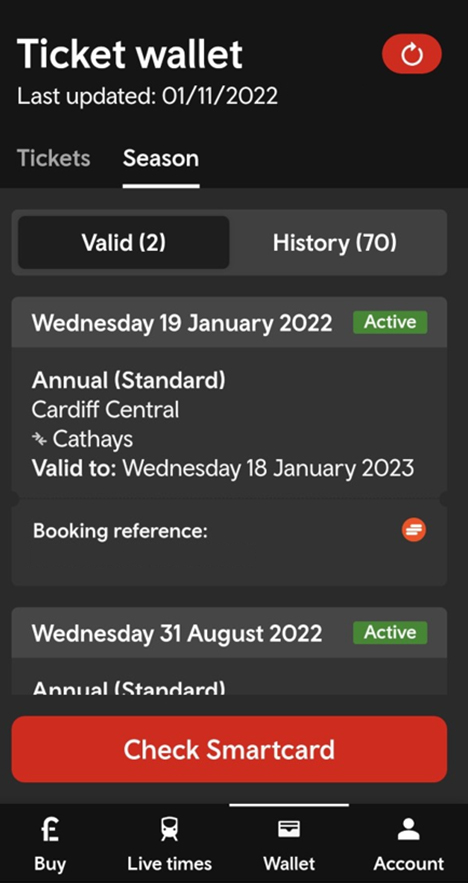
- 4) Screen requests that you present your Smartcard.
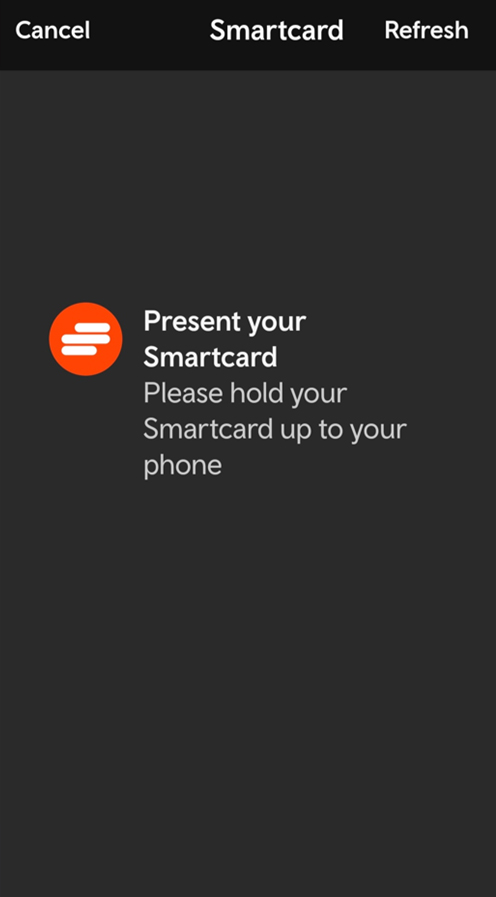
- Season tickets ordered via the Website can also be loaded onto a Smartcard at the origin location and from the following devices (where available)
- Gates - Hold Smartcard against yellow card reader
- Station Smartcard reader - Installed during 2020

3. Tap and go
- Your Smartcard is now ready to use. Just present your Smartcard to the reader at the ticket gates, and tap out at the gates when exiting the station at your destination. You'll also need to present your card for inspection when the conductor comes round.
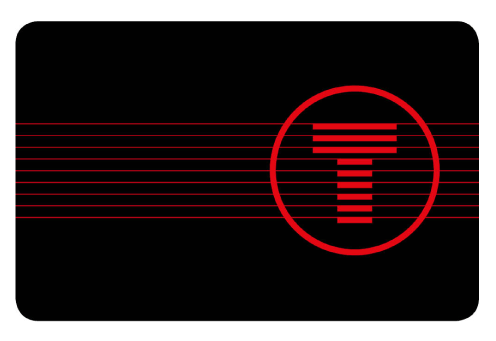
Why choose a Smartcard
- Faster travel - Speed through the station. Simply buy your ticket at one of our ticket vending machines and tap in and out at stations.
- Tough and reliable - Say goodbye to damaged paper tickets and ticket gate hold-ups. Everything’s loaded onto your durable Smartcard.
- Peace of mind - Lost your Smartcard? Call our team on 03333 211 202. Customers can still call the number to request a refund for a lost season on Smartcard; however, neither Traveline Cymru, JourneyCall or Customer Relations contact centres have the ability to order a new smartcard for the customer. This can only be done by the customer themselves through their account.
- It's free to try - The TfW Smartcard is completely free.
Get your Smartcard today by creating an account/logging into your existing account. Once you have successfully created an account/logged into your existing account, navigate to manage Smartcards and click order a new Smartcard.
-
Did you know?Multiflex ticketsOur lowest single fare for hundreds of regular journeys.Available exclusively on our app



